Newborn Photography Editing
Using Pretty Actions
There are sooo many different ways to edit and sooo many different actions and helpful tools to use. Today I thought I would share some of the tools I use to edit my newborn sessions quickly! This post will have a Newborn Photography Editing tutorial using Pretty Actions Luxe Newborn Set!
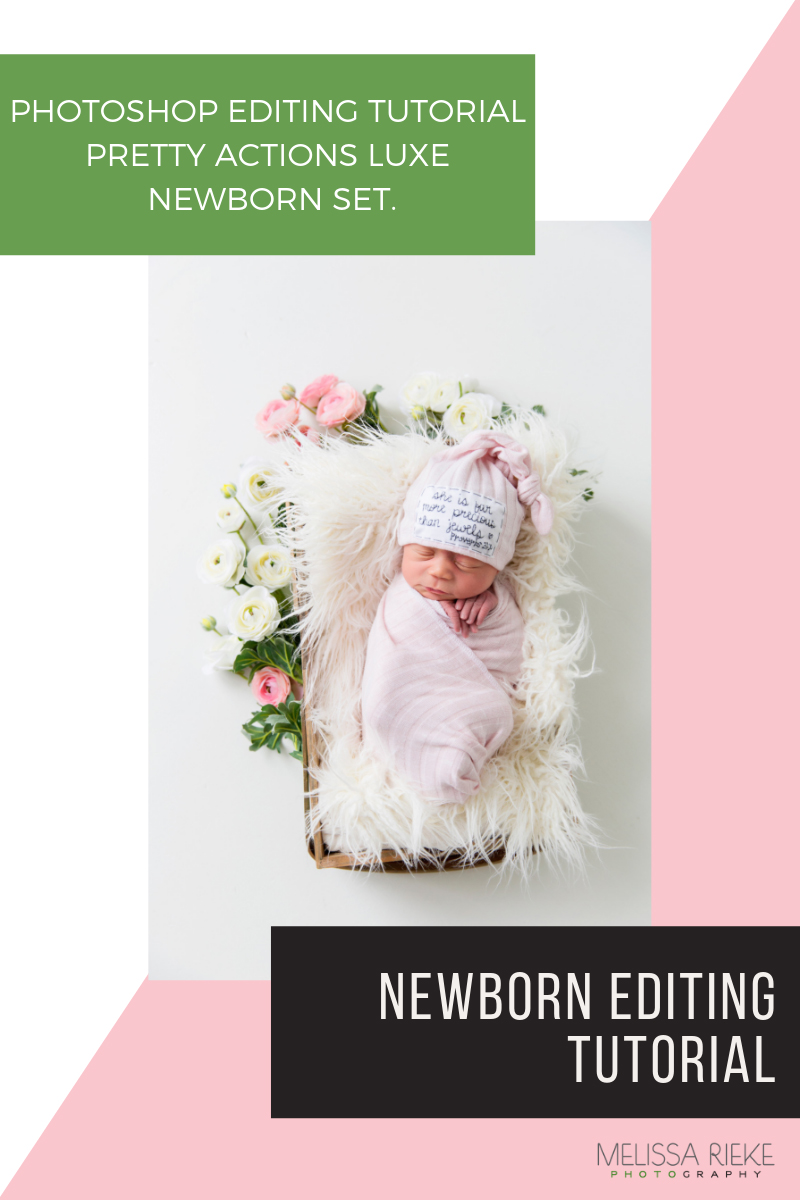
I start by bringing all my images into LightRoom to adjust the exposure and any other color issues. For this image I didn’t do much light adjustments but I did (as I do with most of my all white images) make this Lens Correction to lighten any vignetting done by the camera. This helps with shadows in the all white studio giving me a cleaner image.
.jpg)
Can we take a minute and adore this sweet little hat from KNOTS Baby Name Hats! My favorite Hat maker!
From there I move into Photoshop to edit the rest of my image. I’ll show you two different Recipes for editing this Newborn Image using Pretty Actions Luxe Newborn Action Set.
.jpg)
This is the recipe I used with Pretty Actions
Fresh Start Base, Kiss Away Red, Purple Be Gone, Lip Rouge, Lights On, Selective Sharpen.
Flatten Image, fix any skin imperfections with the Spot Healing Tool
Finish with Smooth As A Baby’s Bottom. For added effect I ran the Soothing Mixer and selected Hissy Fit + Soft Cotton.

Pretty Actions have many many choices to create you own style of image. The next recipe is what I have created into my very own action and use on a regular basis to make my editing quick and easy.

The Recipe for this Image is:
Dreamy Pop, Soft Pop, Fresh Start Base, Kiss Away, Lights On, Selective Sharpen
Flatten: Fix any skin imperfections with the Spot Healing Tool
Smooth As A Baby’s Bottom

Be sure to follow the links above to find the Presets and Tools I used!
Find more Editing Tutorials Here.
Struggling with your posing flow? Grab this FREE Tutorial to get a smooth flow!
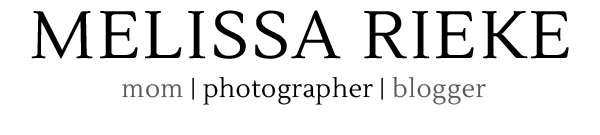



.png)

